EasyRBR
Application updates & fixes:
EasyRBR release version 1.0
February 25, 2023, : Number of Comments: 5
EasyRBR 0.9.9.3 released
July 24, 2022, : Number of Comments: 0
EasyRBR update to version 0.9.9.2
March 1, 2022, : Number of Comments: 1
A huge number of high-quality mods for the rally simulator RBR are freely available on the internet.
Not long after the release of Richard Burns Rally (RBR), the Czech community provided a very stable online tournament platform on which online championships could be organized. They also provided a great tool, Wallaby, to create new rally tracks.
In recent years, the RBR community has provided over 200 new cars and many new rally special stages from all over the world.
However, installing and setting up these mods is a challenge. Not to mention finding the right mods on the internet.
And for these tasks, we are developing EasyRBR.
We want to make things easy for both beginners and veteran RBR players.
So no more endless internet searches for suitable mods, no need to move all kinds of files, and no need to modify configuration files yourself.
Our goal is for EasyRBR to perform all these tasks for you.
The car manager and track manager are completely finished.
We will continue to add new features in the future.
EasyRBR has an update system, so further updates are downloaded and installed automatically.
Below you will find a small installer that will help you install EasyRBR on your computer.
We do not recommend installing EasyRBR in the Richard Burns Rally game folder.
If EasyRBR has trouble connecting to the Internet, you may still need to install the 32-bit version of Visual C++ Redistributable Packages for Visual Studio 2013.
Installer link from Microsoft: https://download.microsoft.com/download/2/E/6/2E61CFA4-993B-4DD4-91DA-3737CD5CD6E3/vcredist_x86.exe
Our advice is, to always make a backup of your installation before you start using EasyRBR.
If you have any questions, fill in the form on our website or leave me a message below.

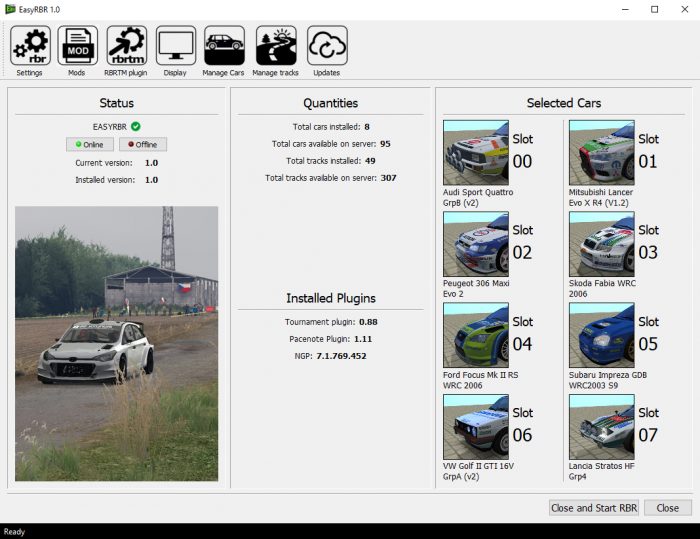
Hi
I installed your prog.
and if i start RBR nothing is in there.
what do i wrong?
i select cars and saved it i select tracks.
then i start from yout app the brb.
but all is the normal 3 cars and normal tracks.
gr peter
Hi Peter.
In RBR you have to do the next steps:
Select Options > Plugins > RBR Tournament > Shakedown.
Then you can select the desired track. Then Continue and choose the desired car and then Start stage.
Perfect thx absolut great !!!
The app goes on a infinite updating loop as it tries to update to the latest version but is unable to do so. It just restarts itself over and over again. Tried to attach a screenshot of the problem but can’t upload the image
Can you open the Cloudinfo.ini file located in the Easyrbr folder?
It should contain the following:
EASYRBR=0.9.2.6
If this is not the case then the app is unable to connect to the server, perhaps due to security level changes since the last Windows 10 udate.
I am working on a new update where EasyRBR can also start offline. And if desired, the updates can be controlled by the user.
Ok so the issue was solved by not using the shortcut on the desktop, but the .exe in the main folder. Thanks anyway for the help.
Hi, i have a problem when starting easy RBR. I wan to use it for a first time and then i can see only message “lost server connection” but i have connection :). What should I do?
EasyRBR might be blocked by a firewall or Antivirus software. To give EasyRBR access to communicate through the Windows 10 firewall you can watch in this video https://www.youtube.com/watch?v=G9sLSCyOk0s
Hi, I also have the same error though my OS is Windows 7. Can you recommend any solution to this?
Did you check your firewall and antivirus?
Unfortunately I don’t have a machine with W7 so I can’t test it to find out the problem. Did EasyRBR function normally before? Or did this problem occur during the first use and hasn’t the app been updated to the latest version?
Thanks for responding! It’s working for a couple of months then just last week it’s not connecting to the internet anymore. I already add it to the firewall exception and same problem occurs. Will check my antivirus because it does not have this error before with my previous antivirus. I currently have AVG installed to my PC.
I think this will solve the problem. You need to install the Visual C++ Redistributable Packages for Visual Studio 2013. You can find the installer here: https://www.microsoft.com/en-us/download/details.aspx?id=40784 32-bit version: vcredist_x86.exe
Sorry if it takes a while for me to respond. Thank you for reaching out for this and once I installed the packages, EasyRBR is now working again on my end. I really appreciate it!
I’m glad it worked out.
Can I also add another piece of feedback? I think the website has a geo set up where I cannot open it when I’m using my personal device but when I use another computer where it has geo set up in the US, I can open it. That’s the reason why it takes a while for me to comment.
I am not aware of this, the website should be accessible from anywhere
Could you make a menu to modify the co driver pacenotes. The default easy,medium,hard is pretty bad
I take it you’re not familiar with the pacenote editor yet. With EasyRBR you can download and install the latest version. In RBR the pacenote editor interface can be toggled by double clicking the left mouse button. Next you can switch between different styles of pacenotes (descriptive, numeric ect.)
Aha thanks I dident know that 🙂
Theres one more issue I seem to have with RBR not matter how or from where I install it. Once I mod the game, it happens very often that on track loading screen it just freezing halfway the loading bar and I have to close the game
Does this problem occur with only one track, or also with others?
For troubleshooting you could check this site: https://vauhtimurot.blogspot.com/p/troubleshooting.html#CTDDuringLoading
Thanks again for helping me out, I found my issue there.
Just one more thing that bothers me. So I put the pacenotes on numeric, but now they have different voices which is really funky. Anyway to edit this?
I don’t know.
I suggest you check with the Discord RBR help channel.
https://discord.com/channels/420958448809934849/420958449405394946
Hello, will you be adding the Citroen AX, Fiat 500 R3T, Clio Williams, Fiesta MkVI, Ford RS2000, both Sierra Cosworths, Impreza 06, Legacy BC RS, Mini JCW, Corsa S1600, Celica ST165, ST205, and TA64 at any point? Can be whenever you get the chance to do so.
Yeah, I put them at the top of the car list.
Thanks for responding to my comment. I have returned to give some feedback on this program on how it could be made even better: Firstly, can there be an offline mode implemented? Not everyone is fortunate enough to have a stable internet connection to get through all of the downloading when opening EasyRBR. This can be rather frustrating as a carlist and a liverylist not downloading causes everything to be deleted and then you have to redownload the cars you want one-by-one again. It would be nice for this to be optional at startup for when one’s internet is temporarily… Read more »
Thanks for your helpful feedback!
The offline mode you mentioned was actually already on the agenda, but I figured the FMOD support was more important so it will come at a later moment, maybe in the final release.
And thanks for pointing out the bug with the liveries, it should be fixed now.